There are some subtle differences between how to access Google Apps Email Settings and GMail settings. Although this is no major feat, it’s funny how when there is a difference it can effect you.
Starting with GMail from the login screen
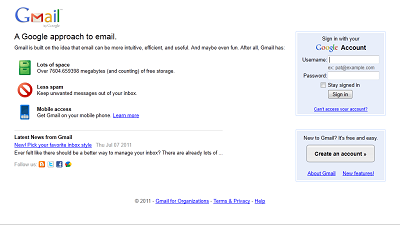
Once you log in, you see the inbox by default, select the Settings Menu in the upper right hand corner of the screen looks like a Gear Icon.
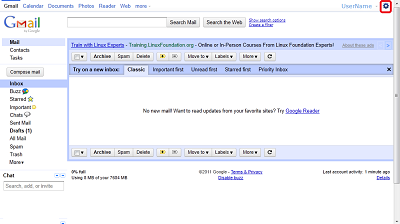
When you see the menu, select Mail Settings which is the first item.
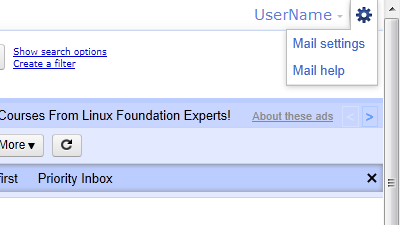
Finally here is the settings page.
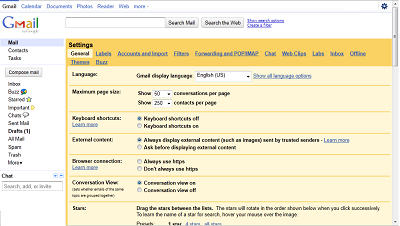
For Google Apps, there is a slight difference and it is somewhat more straight forward. So from the login page.
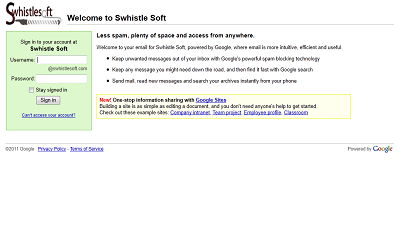
Then click on the Mail App
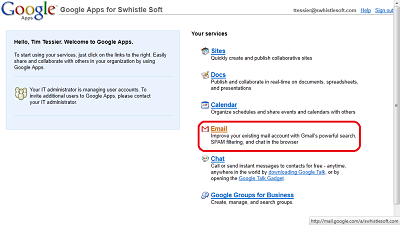
Once you are presented with your inbox, select Mail Settings in the upper right hand corner of the screen. ( This is what I was used to )
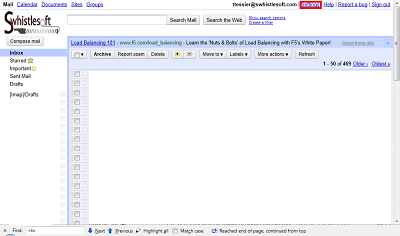
Finally we have Google Apps Mail Settings
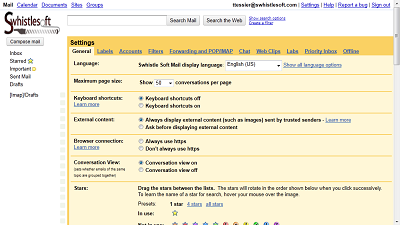


I actually learned about virtually all of this, but that being said, I still thought it had been practical. Beautiful job!
I read a lot of interesting posts here. Probably you spend a lot
of time writing, i know how to save you a lot of work, there is an online tool
that creates unique, google friendly posts in minutes,
just type in google – laranitas free content source