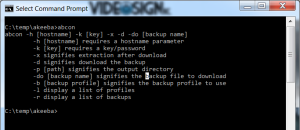Anyone notice that they have a .net 2.0 or .net 4.0 web application that just simply stops working in IE10? Please see the following links to for more information, but the root of the problem seems to be an up to date App_Browsers folder either missing from your site or your machine.
Information on Special folders within an application may be found on the microsoft site here
A Forum post on similar issues may be found on aspforums.net here
The Solution originally comes from here which has instructions in the manual install that states the need to run aspnet_regbrowsers.exe -i in an elevated command prompt for manual installation and copying to the
C:\Windows\Microsoft.NET\Framework\v2.?????\CONFIG\Browsers
C:\Windows\Microsoft.NET\Framework64\v2.?????\CONFIG\Browsers
or
C:\Windows\Microsoft.NET\Framework\v4.?????\CONFIG\Browsers
C:\Windows\Microsoft.NET\Framework64\v4.?????\CONFIG\Browsers
depending on version aspnet_regbrowsers can be found in:
C:\Windows\Microsoft.NET\Framework\v2.?????
C:\Windows\Microsoft.NET\Framework64\v2.?????
C:\Windows\Microsoft.NET\Framework\v4.?????
C:\Windows\Microsoft.NET\Framework64\v4.?????
restart the server and or visual studio and pay particular attention to versions of the downloaded files.
In the case that something is still not working – check your add-ons and possibly reset internet explorer.