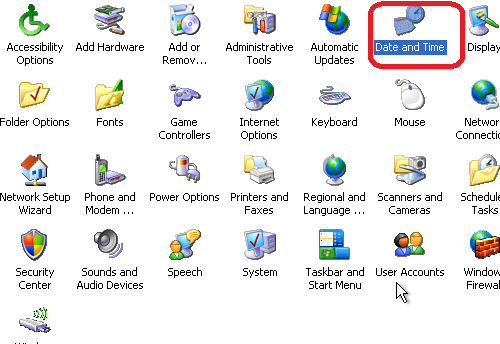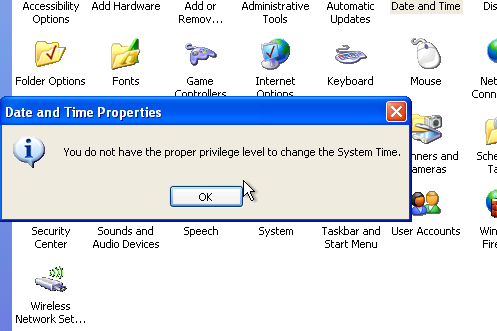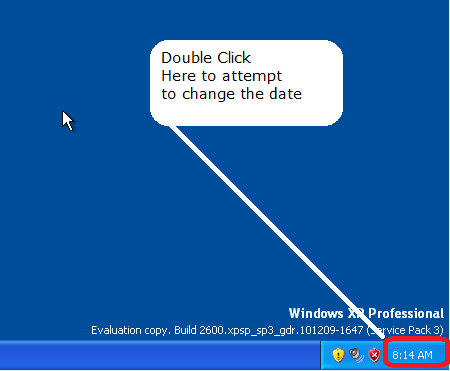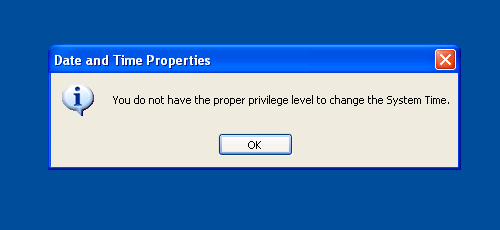Testing Change System Time
If you want to see whether or not you can adjust the System Time in Windows XP, there are two logical locations. The first is by double clicking on the time in the task tray. The second is from the control panel.
Testing Change System Time – Details
Let us test the second, in my opinion far less used approach, by clicking on Start->Control Panel
Locate the Control Panel Applet called Date and Time and double click on it.
If you have been denied access, your screen may look like the following.
Otherwise, a window will appear with controls to alter the date and time for windows.
To check if you have access via System Tray, locate the Time in the System Tray and double click on it.
If you have been denied access, your screen should now look like the following:
Otherwise you will be presented with a window that has controls for altering the system date and time.